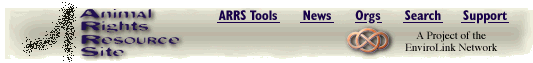
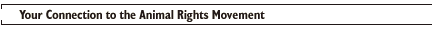

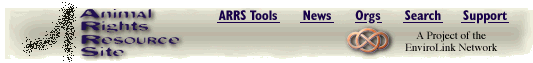
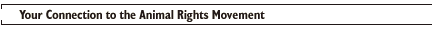

Site-Wide Search EngineThis search engine provides the capability to perform site-wide keyword searches. While this is less useful than proper indexing, the volume of data coming into ARRS precludes our being able to index it.
Some Notes on Using the Search EngineAfter you enter the search engine form, it is pretty much self-explanatory. It is a good idea to select a large number of maximum hits to report (default is 1000), as there may be a lot of files. Use the "word match" option if the pattern must be a word, i.e., the string "wind" would not be a hit for the search pattern "win".After your search is completed you will be presented with a page containing the results -- a "hit list". The hit list is a list of hyperlinks that you can use to reach the documents. When you link into the files, you can use your browser's search command to find the hits within the file. Some browsers do not suppress "hidden fields" (e.g., some versions of lynx). This is an annoyance that one needs to live with. These fields can be skipped over using the arrow key. Most graphical browsers properly suppress hidden fields. |
||
| ARRS Tools | News | Orgs | Search | Support | About the ARRS | Contact ARRS | ||